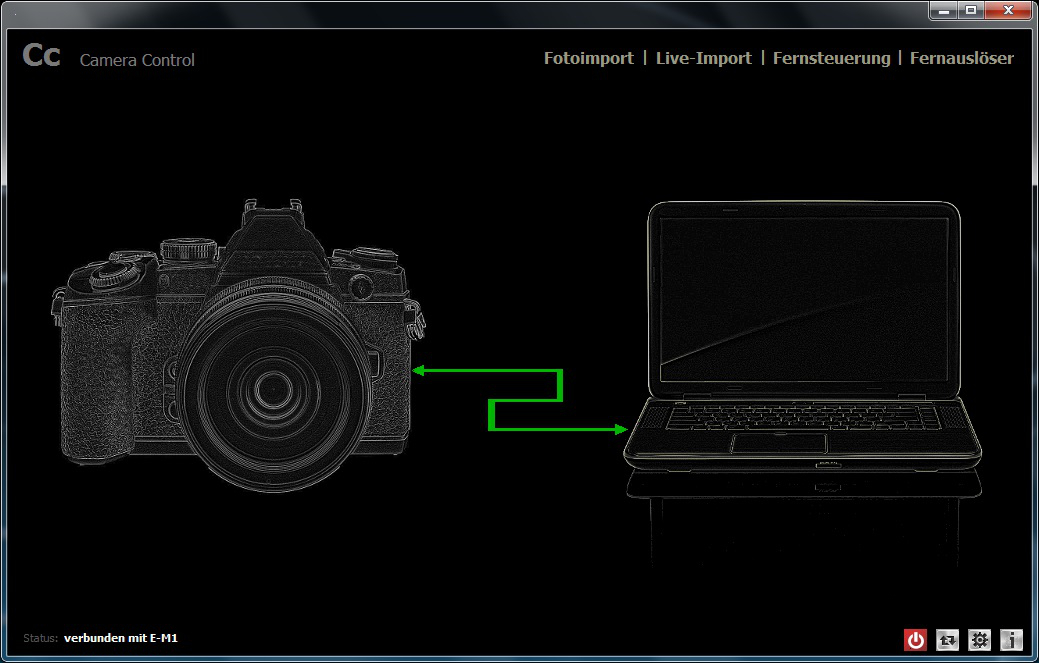 is a multi language freeware application for Wifi access to OI.Share® compatible camera models from the manufacturer Olympus®. This includes the current models OM-D E-M1, OM-D E-M10, PEN E-P5, PEN E-PL7, Stylus 1 and TG-3.
is a multi language freeware application for Wifi access to OI.Share® compatible camera models from the manufacturer Olympus®. This includes the current models OM-D E-M1, OM-D E-M10, PEN E-P5, PEN E-PL7, Stylus 1 and TG-3.
This application was developed as pure hobby project. For lack of official documentation of the camera interface the implemented communication interface is based on reverse engineering and therefore no quarantee can be given for a errorless program execution. The usage happens without any warranty or liability by the author.
Currently Camera Control consists of four modules, which allow the import of files from the camera storage card, the remote control / remote release of the camera and the background transfer of picture files (Tethered Shooting) during the direct control of the camera.
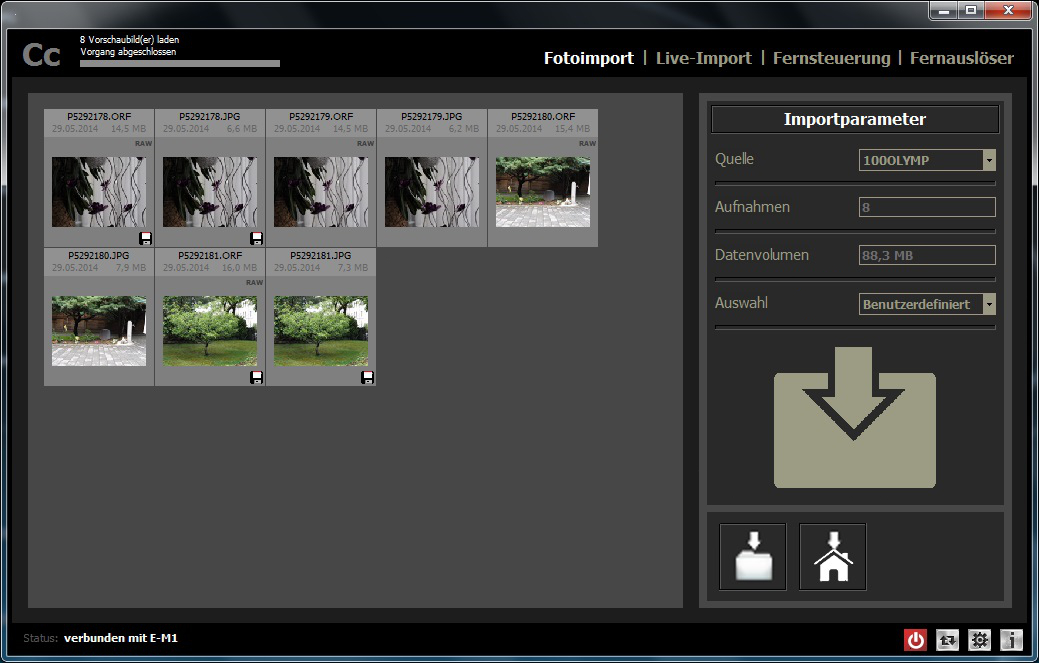 The import function for recorded files covers in addition to JPEG files also ORF and movie files. For this operation a gallery view with thumbnails and additional file information is available, which allows a file selection using the filter or the mouse.
The import function for recorded files covers in addition to JPEG files also ORF and movie files. For this operation a gallery view with thumbnails and additional file information is available, which allows a file selection using the filter or the mouse.
For a huge amount of to transmitted files keep in mind that caused by the real transfer rate of the WLAN interface a certain transfer time is necessary. Based on practical experience one can estimate transfer rates between 1 MBit/s and 1,5 MBit/s.
If the module "Live Import" (Tethered Shooting) is used, the camera can be controlled only directly, not by using Camera Control. 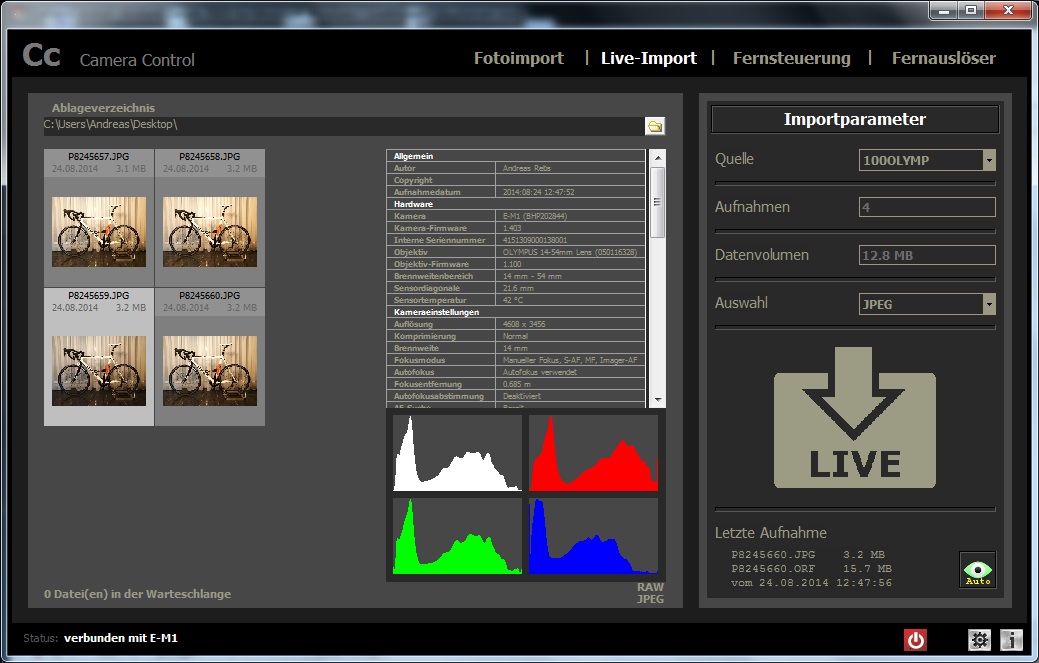 The picture files are transmitted to the client PC by the application automatically if a shot is taken. This applies both for JPEG and for ORF files. For JPEG files there is also the possibility to display pictures by the internal picture viewer directly after the transfer by Camera Control. This internal picture viewer provides the possibility to show manufactor specific EXIF information, a RGB histogram, the focus point frame and maybe available frames for detected faces within the picture. For last-mentioned function the face detection option from the camera menu has to be enabled.
The picture files are transmitted to the client PC by the application automatically if a shot is taken. This applies both for JPEG and for ORF files. For JPEG files there is also the possibility to display pictures by the internal picture viewer directly after the transfer by Camera Control. This internal picture viewer provides the possibility to show manufactor specific EXIF information, a RGB histogram, the focus point frame and maybe available frames for detected faces within the picture. For last-mentioned function the face detection option from the camera menu has to be enabled.
On the other hand, if the module "Remote Control" is used, the camera can't be controlled directly. In order to control the camera Camera Control provides a wide range of control elements. 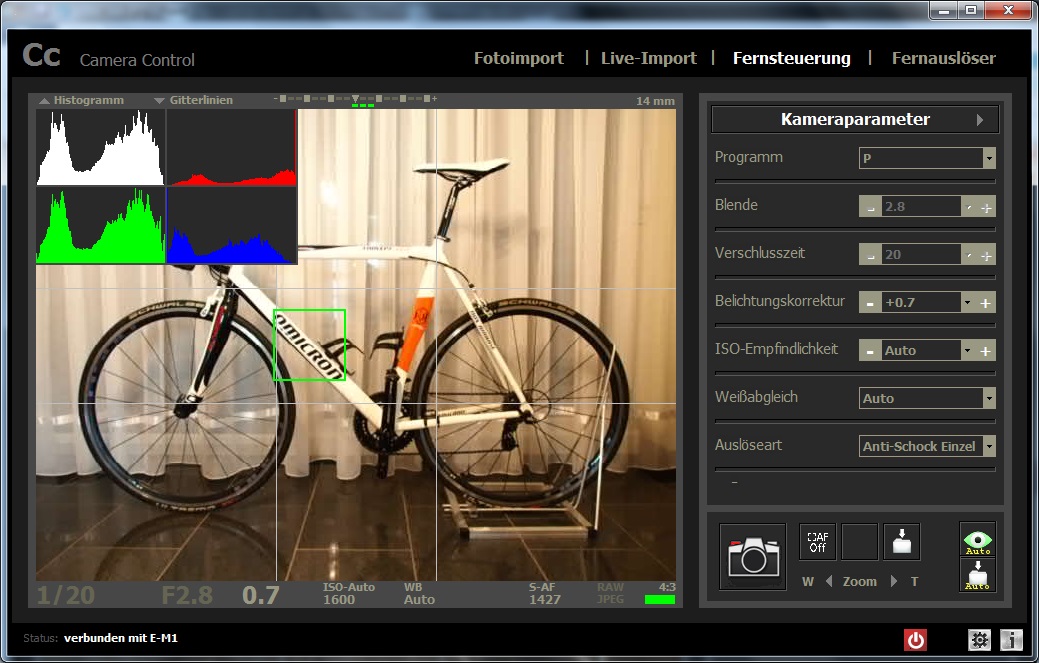 In addition to the modification of program mode, shutter speed, aperture, iso sensitivity, white balance, exposure compensation and drive mode also a timelapse function is available, which allows the modification of some camera parameters between two shots of an interval. Furthermore a RGB histogram and a set of grid lines can be displayed within the live view, if needed.
In addition to the modification of program mode, shutter speed, aperture, iso sensitivity, white balance, exposure compensation and drive mode also a timelapse function is available, which allows the modification of some camera parameters between two shots of an interval. Furthermore a RGB histogram and a set of grid lines can be displayed within the live view, if needed.
In order to define the focus point, a simple mouse click on the live view will do the work. Dependent on choosed configuration the take can be released at the same time automatically.
If a compatible motor zoom lens is used for shooting, the focal lenght of this lens can be controlled by the application. Examples for such lenses are the M.Zuiko 12-50 from Olympus® or the 14-42 PZ from Panasonic®.
As far as some users of camera control reported, they use Camera Control with emulators for other operating systems like Linux and Max OS without any restrictions. As long as nobody provides a native application similar to Camera Control for these operating systems, the use of an emulator in conjunction with Camera Control is an option free of doubt.
For further information and installation hints please read the user guide (german).